Powerful photo editing capabilities right in your WhatsApp chat


Move person to the center
2:31 PM ✓✓

Remove the camping gear
2:31 PM ✓✓

Make the dress yellow
2:31 PM ✓✓

Add a tiger to the scene
2:31 PM ✓✓

Move the green bottle to the left
2:31 PM ✓✓

Make it snow...
2:31 PM ✓✓

Change to sunset
2:31 PM ✓✓
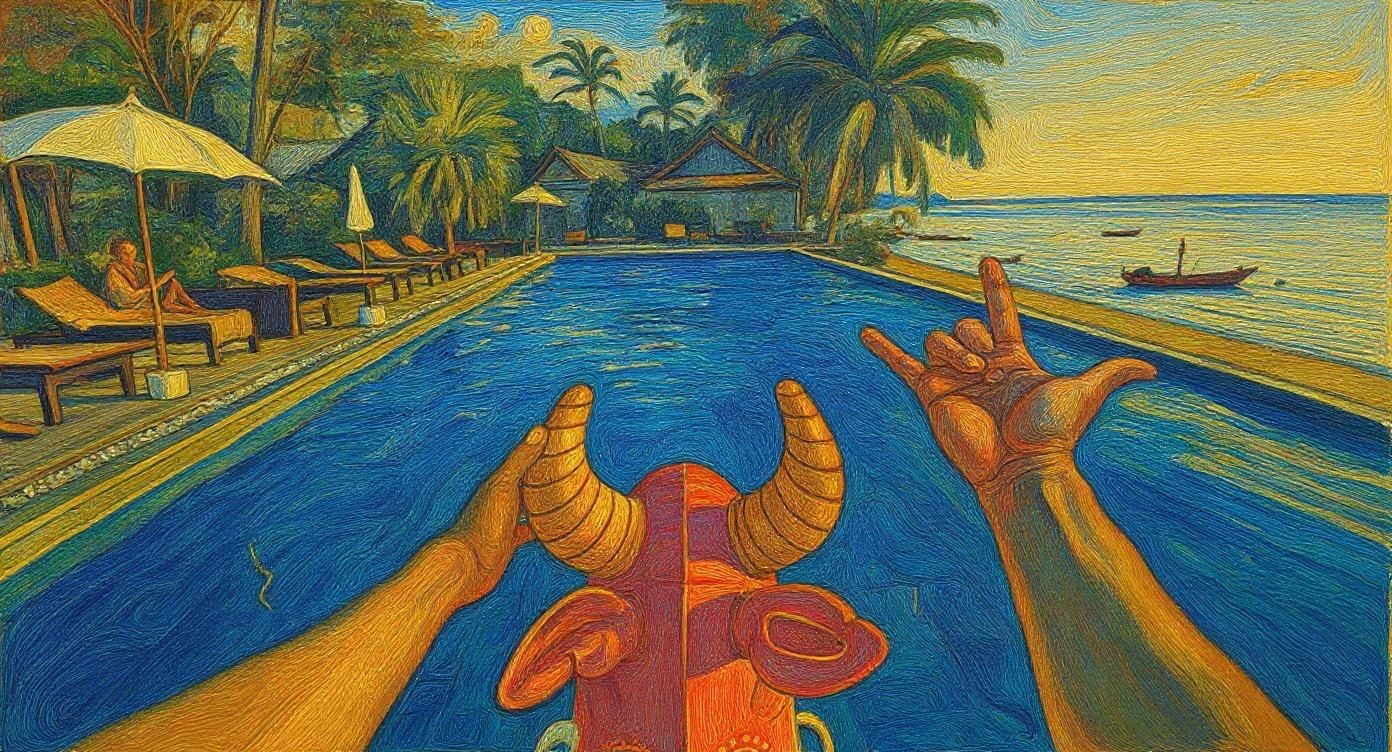
Turn into a Van Gogh painting
2:31 PM ✓✓

Change sign to say 'PixZap'
2:31 PM ✓✓Editing your photos is as easy as sending a message.

Take a photo or send an existing one to PixZap on WhatsApp, just like you're chatting with a friend.
Remove the yellow t-shirt
12:34 PMGot it! I'll remove the yellow t-shirt and generate a new version for you.
12:34 PMType a quick message:
"Make it sunset"
"Remove the people"
"Claymation"
Just say it like you would in a normal chat with a friend.
⚡ Zap!

In seconds, your new photo appears - edited, ready to save or share. That's it!
Start with the plan that fits your imagination.
PixZap Services included you can use with your credits:
PixZap Services included you can use with your credits:
PixZap Services included you can use with your credits:
Everything you need to know about PixZap
PixZap uses advanced AI technology to understand your editing requests through WhatsApp. Simply send us an image and describe what you want to change using natural language, and our AI will process and return your edited photo within seconds.
PixZap can change weather conditions, modify clothing, adjust time of day, add or remove objects, apply style transfers, and much more. If you can describe it, we can likely edit it!
Most edits are completed within 10-30 seconds. Complex edits may take up to 2 minutes. You'll receive a notification in WhatsApp as soon as your photo is ready.
Yes, we take privacy seriously. All images are processed securely and automatically deleted from our servers after 24 hours. We never store or share your personal images.
You can cancel your subscription at any time through your account settings.
Yes! Your credits work across all current PixZap services (Photo Restoration, Image Editing, and Reel Creator) and will automatically work with any new services we add in the future. One subscription gives you access to everything.
Enter your phone number below. If you have an account, we'll send a login link to your WhatsApp.